Monogram Fonts
We are true experts when it comes to creating best monogram fonts — over the past 10 years we’ve developed and produced over a 100 unique fonts.
Whether you're looking for circle monogram, interlocking monograms, handwritten or cursive fonts, we have the largest collection of premium fonts for you to download from.
Each of included monogram letters is meticulously handcrafted and inspected to make sure you'll always get perfect results in a wide range of applications such as DIY projects, stationery, clothing, decorative, wedding, web and app design and media applications, just to name a few.
Browse All Monogram Fonts
-
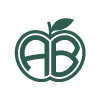
Apple Monogram Font
-
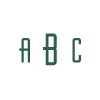
Aviator Monogram Font
-
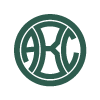
Baseball Monogram Font
-
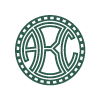
Baseball Outline Monogram Font
-

Bones Monogram Font
-

Buckle Monogram Font
-

Chain Monogram Font
-
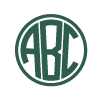
Circle Skewed Monogram Font 2
-

Circle Skewed Outlined Monogram Font 2
-
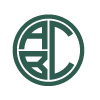
Circle Stacked Monogram Font
-
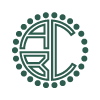
Circle Stacked Outline Monogram Font
-
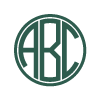
Circular Monogram Font
-
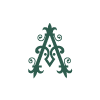
Classic Monogram Font
-

Concave Monogram Font
-

Concave Outline Monogram Font
-
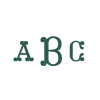
Curls Monogram Font
-

Exquisite Monogram Font
-
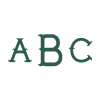
Fishhook Monogram Font
-
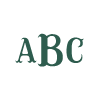
Fishhook Monogram Font v2
-

Fishhook Royal Monogram Font
-
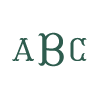
Fishhook True Monogram Font
-
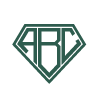
GemStone Monogram Font
-

Geometric Monogram Font
-

Half Heart Monogram Font
-

Handwritten Monogram Font
-
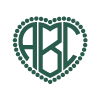
Heart Monogram Font
-

Heart Scalloped Monogram Font
-

Hieroglyph Monogram Font
-

Hieroglyph Outline Monogram Font
-
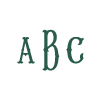
High Hook Monogram Font
-

Initial Monogram Font
-
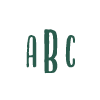
Inky Monogram Font
-

Jungle Monogram Font
-

Leaves Monogram Font
-

Liquid Monogram Font
-
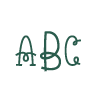
Loopy Monogram Font
-
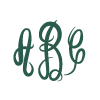
Master Circle Monogram Font
-
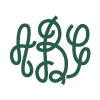
Master Circle Monoline Monogram Font
-

Mermaid Monogram Font
-

Motor Monogram Font (Biker)
-
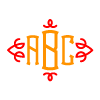
New Monogram Font
-

Noble Monogram Font
-
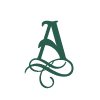
Notch Monogram Font
-

Octagon 2 Letters Monogram Font
-
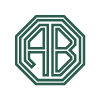
Octagon Outline 2 Letters Monogram Font
-

Oval Monogram Font
-
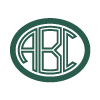
Oval Outline Monogram Font
-
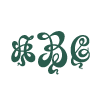
Ribbon Monogram Font
-
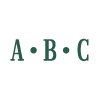
Roman Dots Monogram Font
-
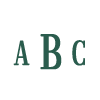
Romanesque Monogram Font
-

Round 2 Letters Monogram Font
-
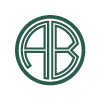
Round 2 Letters Outline Monogram Font
-

Round 2 Letters Scalloped Monogram Font
-
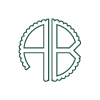
Round 2 Letters Scalloped Outline Monogram Font
-

Round Branch Monogram Font
-

Round Monogram Font
-

Round Squeeze Monogram Font
-

Rounded Square Monogram Font
-
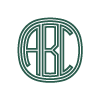
Rounded Square Outlined Monogram Font
-

Rounded Square Scalloped Monogram Font
-
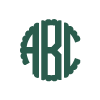
Scalloped Monogram Font
-

Scalloped Oval Monogram Font
-
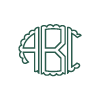
Scalloped Oval Outline Monogram Font
-

Shell Monogram Font
-

Shield 2 Letters Monogram Font
-
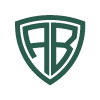
Shield Classic Monogram Font
-
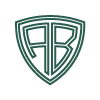
Shield Classic Outline Monogram Font
-
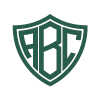
Shield Monogram Font
-
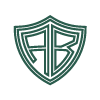
Shield Outline 2 Letters Monogram Font
-
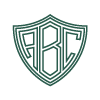
Shield Outline Monogram Font
-
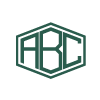
Six Sided Monogram Font
-

Slime Monogram Font
-

Square Diamond Monogram Font
-

Stacked Monogram Font
-
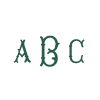
Sticky Monogram Font
-
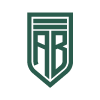
Strap Monogram Font
-
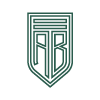
Strap Outline Monogram Font
-

Super Monogram Font
-

Super Outline Monogram Font
-
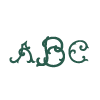
Thorns Monogram Font
-
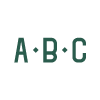
Titlus Monogram Font
-
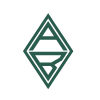
Triangle Monogram Font
-
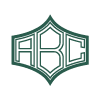
Western Outline Monogram Font
Free Monogram Fonts
Looking for a way to make a free monogram with our fonts without paying for it? For a limited time, get a FREE access to our entire fonts library by using our Monogram Maker tool! And you are not limited to personal use - free commercial license included!
Our best free monogram fonts selection will guarantee you'll find a perfect monogram font for all of your monogram projects.
Instantly create and save machine-tested SVG files and get a silky smooth cut experience when used to make monogram in Cricut Design Space or Silhouette Studio software.
Monogram Font Types
Most monogram font styles are either one-, two- or three-letter monograms.
Among the most popular shapes for monogram fonts are circle, square, triangle, octagon and diamond. Some fonts may include monogram frames - whether as a part of letter design or a separate additional element.
Fonts are available for download in .otf .ttf .eot and .woff formats and in different types, and may include such advanced font features as Contextual Alternates for easier left, right and middle letter typing.
How to install Monogram Font
After you've downloaded the fonts files, you will need to install them prior using with your desired software.
The easiest way to do it is simply double-click the font file, and then follow the installation prompts.
Important note: once the font is installed, you may need to restart your computer before the it will start showing in your software's font list.
How to use Monogram Font
Once you've installed the monogram font, you can refer to the included manual for step by step usage instructions. In general, for a 3-letter monogram you will need to use lowercase letters for a left initial, uppercase letters for center initial and a specific special character for a right initial letter.
If your font comes with Contextual Alternatives feature, the you can simply type the letters you want and they will form a perfect monogram automatically.
Monogram Initials Order
So, what is the correct initials order in a 3 letter monogram?
- For the same size letter block monograms use "First + Middle + Last" name initials.
- For monograms with one letter larger than the others, larger letter represents "Last" name initial while the other two are "First + Middle" name initials.
- Far a stacked style monogram, unstacked letter represents "Last" name initial while the other two stacked are "First + Middle" name initials.
- For odd-shaped style monograms such as belt buckle shape monogram font, set the most pronounced letter as "Last" name initial, and the remaining two are "First + Middle" name initials.
Despite these guidelines for initials order in monogram fonts, it is important to understand that in the end it is you who ultimately decides on the order, so just go with what you love the most!
How to use Monogram Font with Cricut and Silhouette Studio, etc?
If you monogram fonts contain all 3 letters (left, center and right), and you're happy with distancing between the monogram letters, you can simply type your monogram letters and you are good to go.
In the case you have a separate font file for each center, left and right letters you will need to open and type each monogram letter separately.